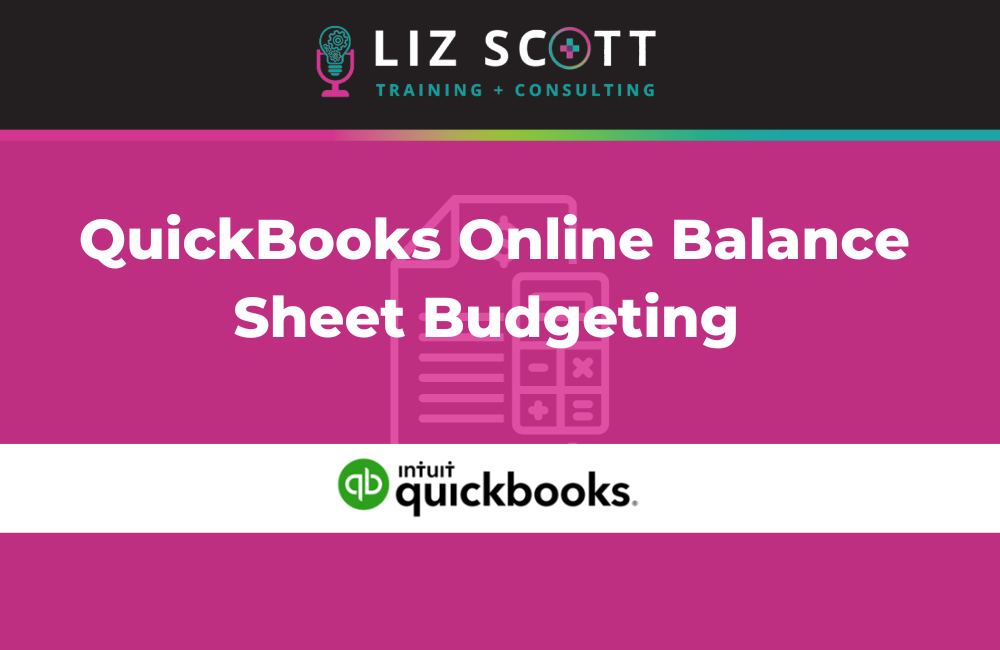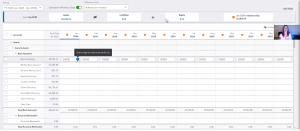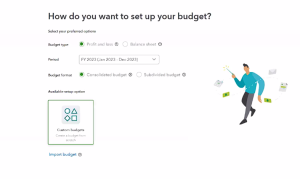I am here to bring you another QuickBooks Online hot tip. This time, it’s about working with budgets. There’s been a new rollout, which I thought was great, especially as we’re gearing up for new ideas and processes. Budgeting is something that should definitely be a consideration, and there’s a brand new budgeting feature. It allows you to create balance sheet budgets, introducing some new concepts for you to explore. We are also going to learn about a new feature for Profit and Loss budgeting as well! You can play around with it and see what kind of adjustments you could make in your business. You can get an idea of how these functionalities might be utilized in your planning. Read below for a step-by-step guide on leveraging these powerful tools for precise financial control. Check out this video to learn more!
Maximize Your Financial Strategy: QuickBooks Online Advanced Budgeting Features
Getting Started: To utilize this feature, opt for QuickBooks Online Advanced subscription.
Follow these steps:
Step 1: Navigate to the budgeting section.
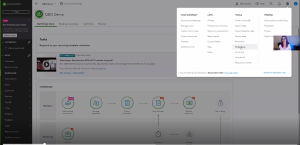
Step 2: Select ‘budget balance sheets’ and specify the year and display format. Monthly will allow for the biggest impact.
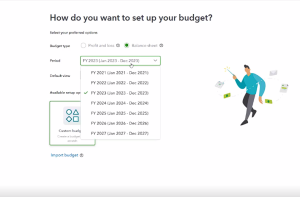
Step 3: Choose to track on a monthly basis for optimal results.
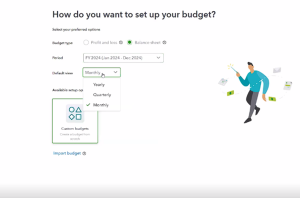
Customizing Your Balance Sheet Budget
When creating your budget, you can align it with specific goals, such as maintaining a minimum bank balance or managing credit card liabilities. This will allow you to gain quick financial insights with the summarized view of assets, liabilities, and equity.
There are a few quick tips to help with quickly curating the budget.
- Copy Data Functionality: Streamline budgeting by duplicating financial data across different periods.
- Focus on Specific Liabilities: Enhance financial discipline by targeting key areas like credit card balances.
- Scenario Planning: Utilize the dynamic ‘Scenario Planning’ tool for a deeper understanding of financial standing in diverse situations.
Using these features will make it easier and will help you get started quicker.
Profit and Loss Budgeting
You can also use the Profit and Loss budgeting feature in QuickBooks Online Advanced.
Here it will help you:
- Reference last year’s numbers for strategic planning and accurate forecasting.
- Explore ‘Income Distribution’ for meticulous planning and allocation of expected income sources.
When creating a budget for Profit and Loss, there are some differences in how you add the data. In the Balance sheet budgeter, we were able to copy the totals across, however in the Profit and Loss sheet, here were doing a “split” This means it is taking the total and splitting it between the various months.
QuickBooks Online’s budgeting feature goes beyond tracking numbers; it empowers your business with strategic insights for a thriving financial future. Adept budgeting is crucial for making astute, growth-oriented decisions.
To learn more, visit
To contact us, click here!