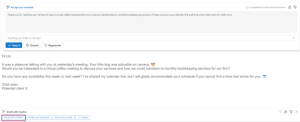In the bustling digital age, managing our email inboxes can often feel like navigating a complex labyrinth, filled with endless twists and turns. It’s with great excitement that I bring you another insightful Microsoft 365 tutorial today, focusing on a game-changing tool that’s revolutionizing the way we handle our emails: Copilot.
Copilot, embedded within Microsoft 365’s suite, stands out as not just a feature but a companion in our daily digital communication journey. So, let’s embark on this exploration together and discover how Copilot can transform our email management strategies.
Scenario 1: Summarizing your inbox
Imagine starting your day with a clean, organized email inbox that highlights only what you need to see. That’s where Copilot shines. Before diving into the vast sea of unread emails, the first step is logging into Copilot. Here, within the app, magic begins to unfold. Without even stepping foot into my actual inbox, I asked Copilot to summarize my email activity. Like a diligent assistant, it began populating my inbox overview, neatly summarizing each item. Even personal emails were gracefully handled, with privacy in mind, showing me just the essence of my digital interactions.
Scenario 2: Whip up a perfect draft
Next, we delve deeper into the heart of email communication: replying. Copilot, understanding the nuances of human interaction, offers to create responses on our behalf. I chose an email from a client discussing further meetings and bookkeeping services. With a simple command, Copilot generated a draft that was not only polite and professional but also well-crafted to the client’s needs.
Scenario 3: Enhancing replies with Copilot coaching
However, true communication goes beyond mere words; it’s about connection. Wondering if the email could be more personalized, I turned to Copilot’s coaching feature. This tool scrutinized the draft, suggesting enhancements to make the tone friendlier and the message clearer. It encouraged adding inquiries about the client’s goals and how I could support them, transforming the email from a simple response into a gesture of partnership and care.
Incorporating Copilot’s coaching, the final email resonated with warmth and clarity. It felt more personal, promising a stronger connection with the client. This process wasn’t just about replying to an email; it was about building relationships, understanding needs, and setting the stage for successful collaboration.
Copilot has indeed come a long way, swiftly evolving into a vital component of our email management strategy. It stands as a beacon of innovation, promising to guide us through the email labyrinth with ease and grace. It has commitment to enhancing our digital communication experience, making it more efficient, personal, and joyous.
To watch this integration in action, click here! Stay tuned for more insights and tutorials in our Copilot series. Let’s make every email not just a message, but a meaningful conversation. Happy emailing!
If you found today’s insights on Copilot helpful, you might also be interested in discovering how Copilot can transform Team Member Updates to foster better communication and efficiency within teams. Don’t miss out on these valuable tips—read my previous article here.